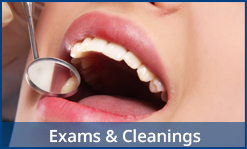Everyone should use their toothbrush at least twice per day. Consequently, we are also replacing them when they wear out. Fortunately, old toothbrushes have a variety of uses in and outside the bathroom. Some of these uses are practical, while others aid in athletic endeavors. Here to lend some ideas is a list of four great uses for your old toothbrush.
1. Scrubbing Tile and Cleaning Drains and Faucets
As anyone who has looked at a toothbrush should know, they contain tiny bristles. These are perfect for scrubbing pretty much anywhere in a bathroom or kitchen where dirt and grime tend to accumulate. Combine brush strokes with your favorite all-purpose cleaner or a combination of soap and water and be amazed at the results.
2. Cleaning Beneath Fingernails
Before your next manicure, make some time to remove any dirt and other things that have accumulated under your fingernails. A toothbrush combined with some soap and water should get the job done handily and is great for those with particularly sensitive fingernails or those who garden with their bare hands. This technique also works really well on toenails and will be a blessing to whoever performs your next pedicure.
3. Removing Mud and Debris From Shoes
With a toothbrush, there’s no need to be meticulous about removing your shoes when walking through dirt. This method is ideal for children, too. So you don’t need to worry when your kids get their shoes dirty after a rowdy day outside. It’s also great for those who play sports, particularly soccer, baseball, or football, as it offers a quick and effective means of scraping excess dirt and grass off of cleats. Just turn them over and use the bristles to scrape between those hard to reach areas.
4. Computer Keyboard Maintenance
We can all relate to this one. Even the most well maintained computer keyboards tend to accumulate dust and food between keys. This is because dust naturally settles, our fingers contain microscopic bits of dirt, and sometimes we eat around our computers. Fortunately, a toothbrush is ideal for cleaning these hard to reach areas. Prior to cleaning, make sure that you unplug your keyboard or laptop, flip the keyboard so it is facing sideways, and gently brush the debris into a garbage can. Take care not to apply any water, liquid, or cleaning materials to the keyboard, as any of these could damage it beyond repair.